Why on Earth would I need a Roomba robot vacuum? ?
I’ve never owned a robot. And dare I say that, as of today (Sept. 2020), neither have most human beings.
I’ve never seen a Roomba in action before, and I have never even watched a video or read a review of this interesting piece of equipment. I did not know anything about iRobot as a company before today, and only looked up their website recently to learn more about this specific model — the iRobot Roomba i6+ Robot Vaccuum. Honestly, I never thought I would own one, so this 21st Century tech addition to my home is quite a surprise.
Overall, I have had a positive experience this first week with this pair of iRobot devices, but some customization via the app, and overseeing of its activities, is necessary to make a home compatible with the Roomba.
According to their website, Roombas first arrived on the market in 2002, and they say the company has also been manufacturing robot mops, pool cleaners, programmable learning bots; and has even been involved in other ventures such as using robots for rescue and exploration. iRobot is a publicly traded company (IRBT) whose value has been mostly on the uptrend since late 2016.
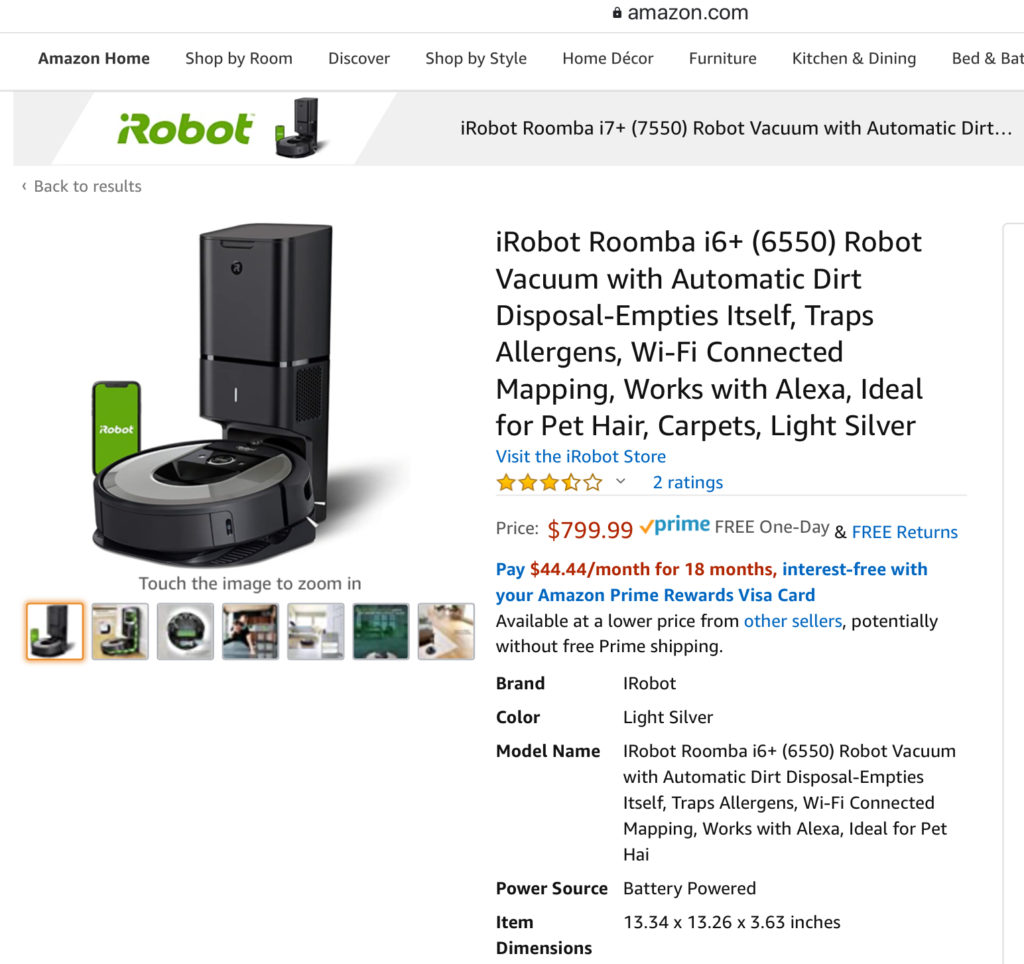
I received an iRobot from Amazon this week and almost fell in love with it before opening the box! Ridiculous, but basically, I really embrace the idea of potentially having robot helpers. This is especially true as I approach the final 3rd of my years here on Earth. My in-laws bought their mom a couple of robot vacuums so far, and they seem to think they are helpful, especially since their mother is 80 and suffers from 2 painful shoulder accidents. I can still use a traditional vacuum just fine, but I rarely bother to.
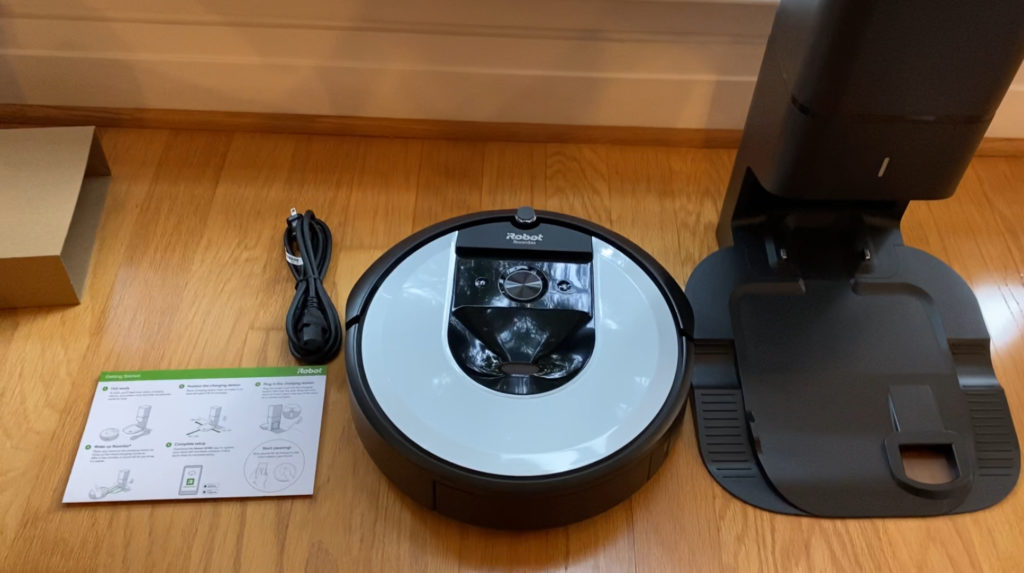
The Roomba Unboxed
This version of the Roomba includes just 3 parts — the circular robot (weighs about 12 or 13 lbs), the docking station (about 9 or 10 lbs), and a power cord.
The Roomba vacuum seems to be a full foot across or more, and is made of black and silver plastic. There is a curved bumper on the front end used for sensing stationary objects, and there is a camera on the top of the unit. There is a central indicator light that changes colors and reminds me of a Cylon from the 1970s TV show Battlestar Gallactaca. There are two buttons, one marked with a home icon and one marked with a target/spot cleaning icon.

The bottom side of the vacuum reveals two green rollers with a release switch. There are 3 wheels that drive and steer the vehicle, and what appears to be a rectangular “foot” of sorts. There may be some other sensors on the edges of the underside — not entirely clear. There is also an exit hole for dirt to be removed at the docking station.
The docking station is larger than I expected. The tower portion is about 2 heads high, and the top of it opens to reveal a half-sized vacuum cleaner bag where the dirt is received from the Roomba. The bottom of the docking station is a tray-like ramp upon which the robot will crawl to reach 2 metal electrodes for recharging the battery.

The testing environment — a 2 bedroom apartment
Our condominium was recently put up for sale: 2 bedrooms, 2 baths, a living room, a small kitchen, entry space and walk-in closet with 2 other closets that are usually closed. The 2nd bedroom/office has a sliding barn door but all of the other doors are typical, lightweight, hinged doors. The entire unit has wood floors, except the baths which have beige ceramic tiles.
Currently the condo is immaculate with staging furniture that is mostly made of wood legs and fabric seats, or aluminum legs with glass tops, to create a sense of open space and lightness. This is not our normal habitat. Normally, we have a bunch of heavy furniture and frequently drop clothes and shoes on the floor, papers and office supplies fall off the desk, food crumbs can be found in the living areas from popcorn or bags of nuts and seeds, etc. We have a lot of electronic devices with a lot of wires and plugs.

We have had a few different vacuums and currently own an upright Bissell and a medium-sized canister vacuum with the separate hose and extended suction wand. They both work very well, and it does not take too long to vacuum in here. But we rarely bother.
We have had a dog and cat in the past, with water and food bowls on the floor and litter boxes in the bathrooms. Beloved as they are, they are not here now since we are showing off the property, so a lot less kibble and fur are available for testing.
There are two area rugs here — 1 is a low-pile runner in the kitchen, and the other is fuzzy shag with fringe tassels in the living room.
The overall condo is about 980 square feet and of a loft-style design with central air ducts that tend to blow dust around. We tend to keep a window or two cracked open. But mostly the dirt circulating right now is our own.
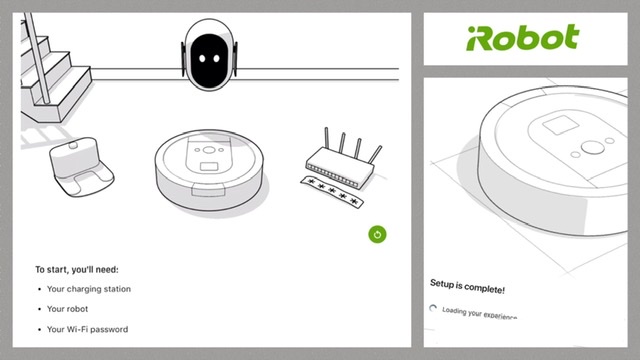
Roomba Set Up a Breeze? App required.
The docking station has a single electrical cord. You just have to decide where you want to place this big, dark piece of plastic that gives your Roomba space enough to maneuver in and out and be recognized for redocking.
The Roomba vacuum comes with partially charged battery, but instructions say to charge it for 3 hours before starting to use it. The center light blinks different colors of red-white-blue and it has a speaker that not only makes musical beeping tones, but also speaks on occasion with a female voice.
I use an iPhone 11, and iRobot provides a free iOS app for controlling and tracking the Roomba. There is a setup process to connect the vacuum to your WiFi network, which requires permission and privacy agreements to be acknowledged. The app got through the first couple of steps just fine, but then it seemed to hang on my iPad for a long while. I restarted the app, and it proceeded just fine after that.
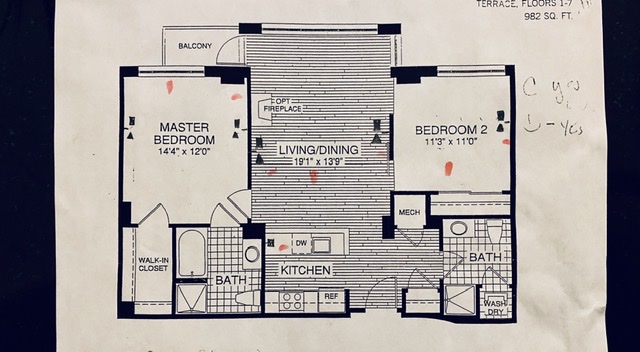
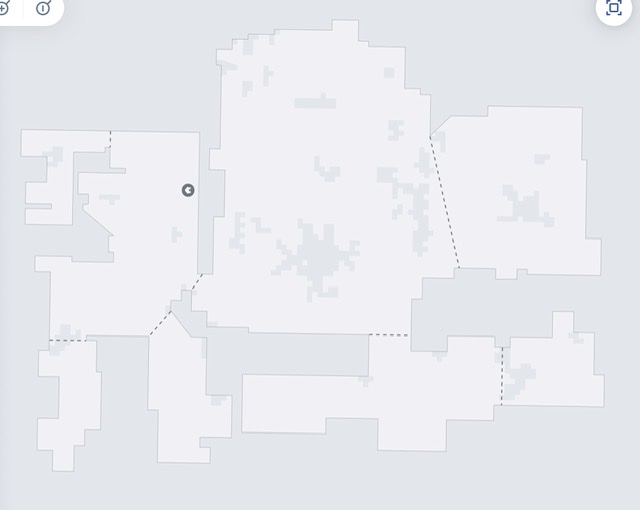
There are scheduling and other options available, ie. Whether you prefer 1 pass, 2 passes or for the vacuum to automatically decide. But before they are of any relevance, your new Roomba needs to get to know your home.
Upon launch, it seems to randomly be looking around and bumping into things. In actuality it is making a visual assessment and “bump map” to figure out where it can go and what the shape of your rooms are. It can automatically figure out where walls are and after redocking to recharge, data will be downloaded and a visual diagram will appear that shows what your Roomba thinks your home looks like. This process needs to happen a few times before Roomba gets a decent understanding of what your layout is.
Performance Bumps
I don’t really have any expectations for the Roomba’s performance as a vacuum. I’m evaluating it for what it can actually do, and am marveling at it’s ability to get around and do anything at all on its own. The navigating capacity is simply amazing.
Roomba can clearly see and feel its way around our home. It seems to hit things a little hard at first, but later mostly slows down before touching walls and objects. The current furniture is mostly made with spindly legs. Some side tables are very light and a little wobbly. The Roomba can go mostly under the beds, sofa, chairs, and tables If it fits.
It is a vacuum, so it is not quiet — not as loud as a regular vacuum, but it takes longer to do what it is going to do, so the noise is sustained for a extended period.
For the first 2 test runs, Roomba ran about 1.5 hours on its new battery, fully charged. At that point, it would make a sharp turn and return to its base for recharging. The app indicated that vacuuming would resume in 1.5 hours (after charging) but I cut off the process both times, so I’m not sure how long a full cycle would actually take.
I had a few concerns with different objects.

First, there are a couple of lightweight side tables in the bedroom. The bases are semicircular metal tubes they have three tubes that hold up the table top, with glass lamps on them. Roomba pushed one table a full foot into the corner. Roomba also crawled overtop the semicircular base and got somewhat stuck in the area below the table. I let it go and it worked its way out. But the jostling of the lamp scared me and the side tables left scuff marks on the wall because of the robot vacuum. To compensate for this on the 2nd run-through, I put a throw pillow in each of the bases, and the robot did a much better job of not getting in that situation again.
Secondly, there were a couple of electrical cords on the floor. One was to a laptop charging cord. Roomba pushed it aside like it wasn’t there. I didn’t know what would happen if Roomba got tangled in the cord, but it didn’t end up being a problem. A different cord attached to a lamp on a side table in the living room was more of a problem. Roomba really got tangled up in this cord for a couple of minutes, and had the cord not been tied to the table already, I think the lamp may have been pulled off. So, I used a twistie to raise the cord 6 inches off the floor. Not sure this would be possible in all similar cases.

Another lightweight side table was getting bumped around by Roomba, and the stager had placed a tall slim ceramic vase on it. Normally, nobody would have bumped the table and put the vase in jeopardy, but Roomba has no conscience, so I opted to move the vase to a more stable table while Roomba went about its business.
The two rugs were a little bit of a challenge. The low-pile runner in the kitchen was not too bad. Roomba kind of pulled up the corner as it passed over, and it seemed a bit slower and less efficient with that carpet. The other shag area rug, though — hmm. Roomba went over the shag rug a lot, repeatedly each time. As a human, I would only lightly go over it one time. Roomba seemed determined to get at it again and again. I think that could cause some undue wear and tear on the tassels and fluffy pile over time. But in the end, there was not too much fluff from that rug in the disposal bag.
Roomba does push light furniture around a little bit — moving things back and forth by a couple centimeters. The entire foot that it moved the one side table was not at all acceptable. And wobbly tables probably will need fixing to prevent accidental damage by Roomba with decorative items or rubbing against walls.
Customizing Roomba
Some good news is that the app allows you to direct Roomba to avoid some of these problems.
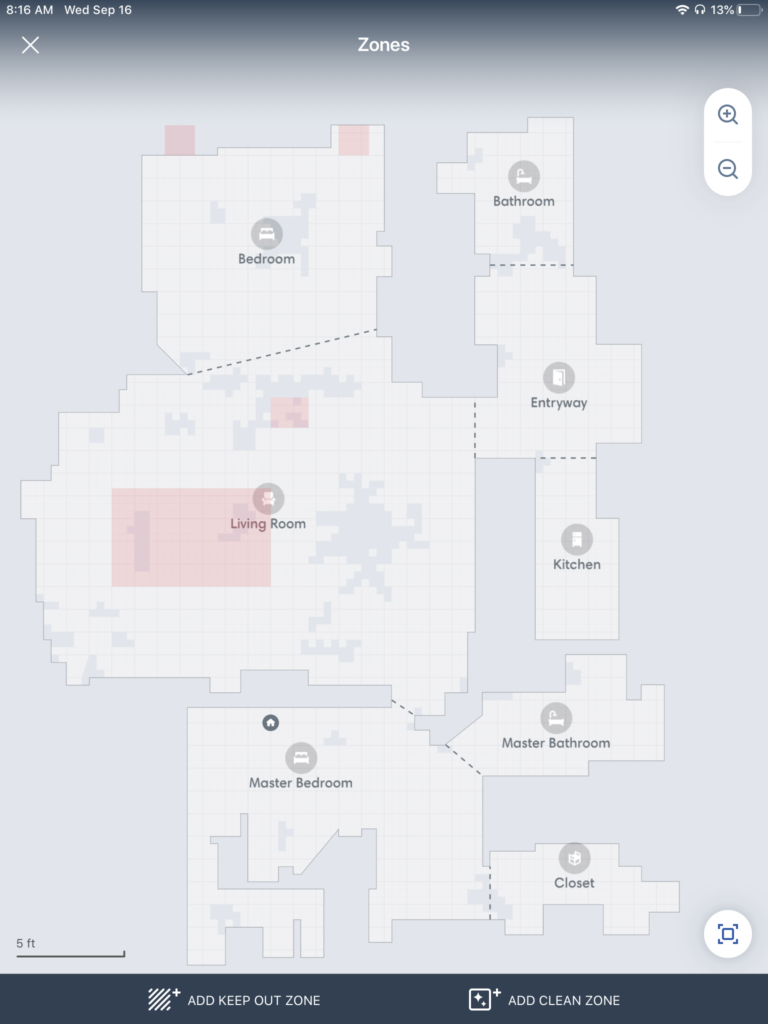
I’m going to add “keep out zones” around the rug and furniture that I think Roomba had a problem with. They are measurable as 1-foot blocks an appear in red on the customized map.
Also, you can let Roomba divide your space into rooms, or you can redraw the lines of the room boundaries as you see fit. Then you can label the rooms, and later tell Roomba to only clean a particular area.
One brief problem I had was: I moved the base station and Roomba got thoroughly confused as to where it was located. It was doing so well the day before. But I put the (larger than expected) base station in a different part of the same room where it wouldn’t be so prominent. Granted, it’s not an easy to define space in that corner of the bedroom, but Roomba kept trying to figure out what was going on, and it just seemed to give up trying to make sense of the change. So, twice Roomba went back home and went to bed. I assumed this meant that a new “mapping run” would be necessary. Kind of obnoxious. There is an Update Smart Map but it only indicated an unknown error. The next day, I tried again. I moved a folding table and chair away from the base station, and Roomba figured it all out with no extra help. Excellent!
Final Conclusion — Roomba Rating
Though our home was uncharacteristically spotless to begin with, the Roomba did pick up some grains of dirt and some dust from the past couple of days. It definitely will challenge the placement of light furniture and shoes and other objects. I think I will conduct some further tests and do an update with random stuff — paper, underwear food, hair shavings, and various objects to see what Roomba and the collection tower can do about them.
I think the navigation abilities, mapping functionality, and app all deserve 5 stars. The ability of the Roomba to get into oddly shaped spaces, around doors, and across different surfaces — completely autonomously — is incredible and a huge congratulations to the maker.
I am knocking a star off of it though for the way it bumps around light furniture and got tangled in an electrical wire. It will go across carpets of different types, but it slows down quite a bit and looks almost to be struggling in deep pile. It also went across one challenging area rug too many times in my opinion.
As a dirt collector, I cannot fully say yet. The collection bags did have dirt in them. The tower has a powerful and loud suction vacuum of its own. There was some dirt in there, but our home was too clean already to determine fully how effective Roomba is at dirt collection.
UPDATE: I ran a dirt test yesterday; in the kitchen and entry way on carpet and the wood floor. I spread around some salt, sugar, Parmesan cheese and Italian spices on the floor with some carrot shavings, candy and other small bits of junk. The Roomba almost completely, 95% picked up the small objects. It missed some portion of the tiny particles. I think it got most of the material, especially the larger more visible particles. But the tiny grit seemed to be a little more than half collected. In truth, the experiment did not go quite as planned, because Roomba also picked up a significant amount of dust; which was an unexpected element. And so, it is “inconclusive” as to what percent of the tiny particles were either collected or missed. I think it got the majority — maybe 60%, which is pretty good for an autonomous vacuum in my opinion. It could have done a little better along the edge of the carpet, but I will say it did a “good” job, though not quite “excellent.” Good enough for daily maintenance.
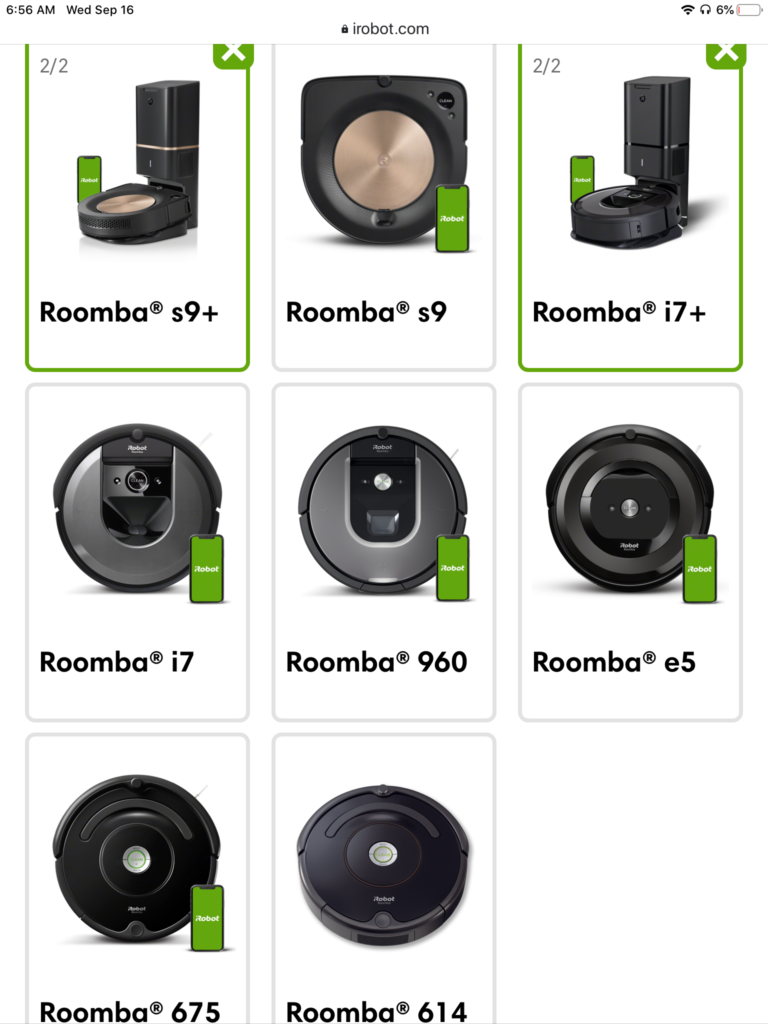
Questions I Have
What is the comparative difference between the i6+ and the i7+?
Up until this week, there was virtually no information about the i6+ model on the web. As of today (Sept. 2020), this model is still unlisted on the iRobot website.
So, is this a new model, or some kind of in-between version that got skipped over previously? Is it the same as the i7+ or is it somehow more or less powerful or has similar or less features? It is a bit of a mysterious listing on Amazon — it did not appear before a week ago except as a single used item for sale on eBay. The current cost is suggested to be the same as the i7+ model, too.
Amazon Warehouse says they have a number of these that are aesthetically damaged, or their packages are damaged, and are offered at a discount price. So, how would they be damaged if it is a new offering?
Just curious. Does not change my rating or my appreciation for this particular model and its capabilities. It is clearly legitimate and is accepted by iRobot as legitimate in that the robot has a unique id number and it works with their app. So, all is good. ?


